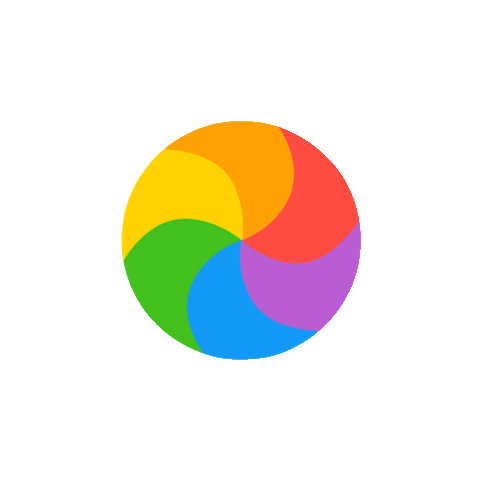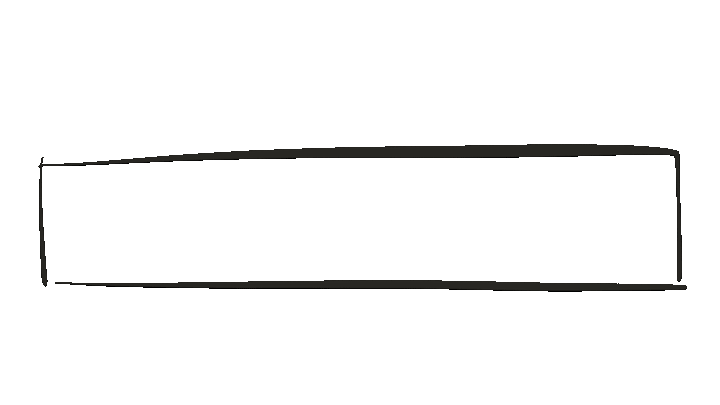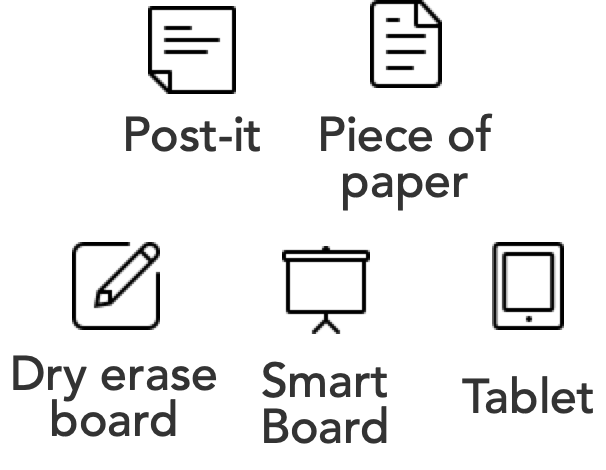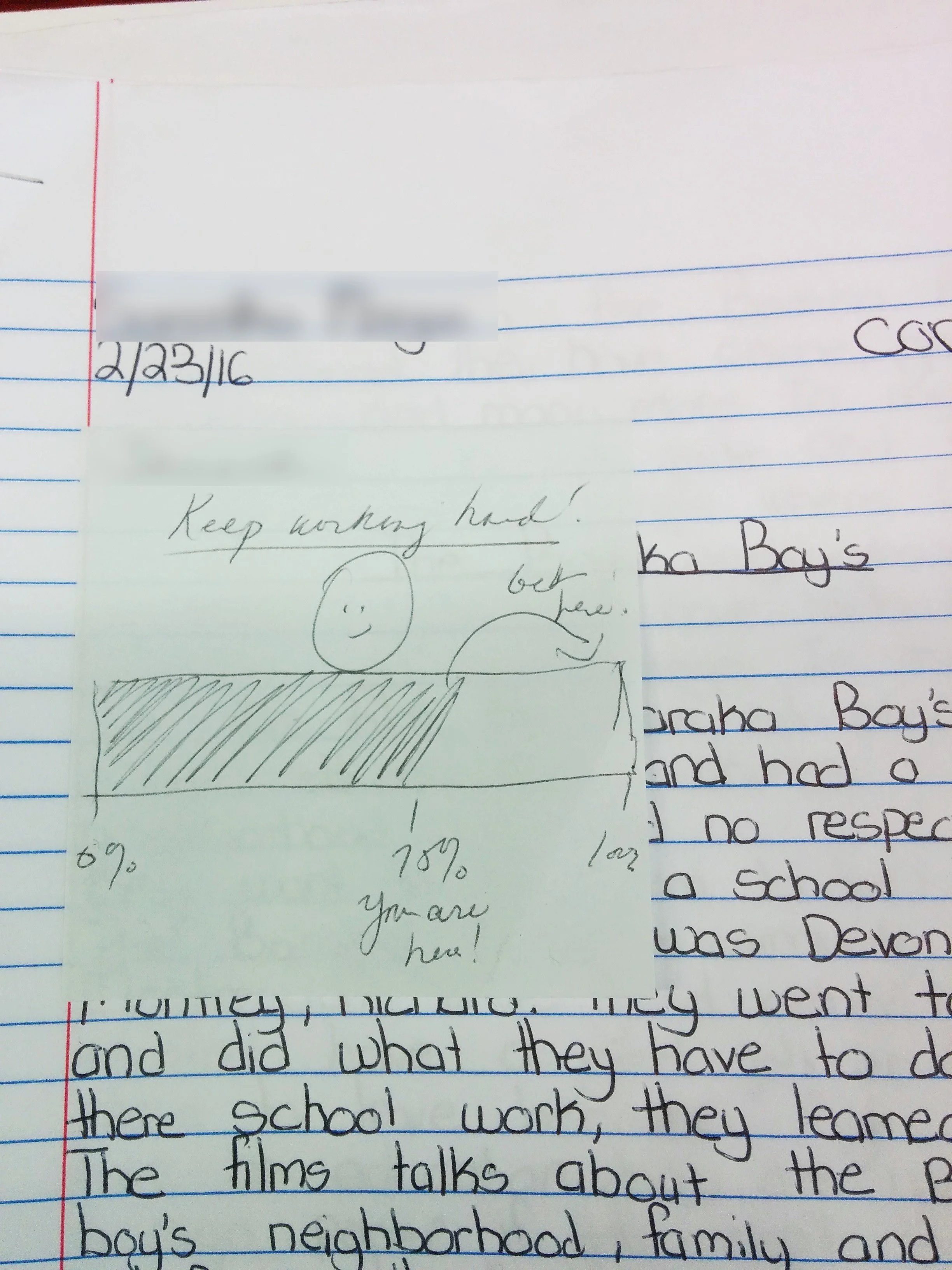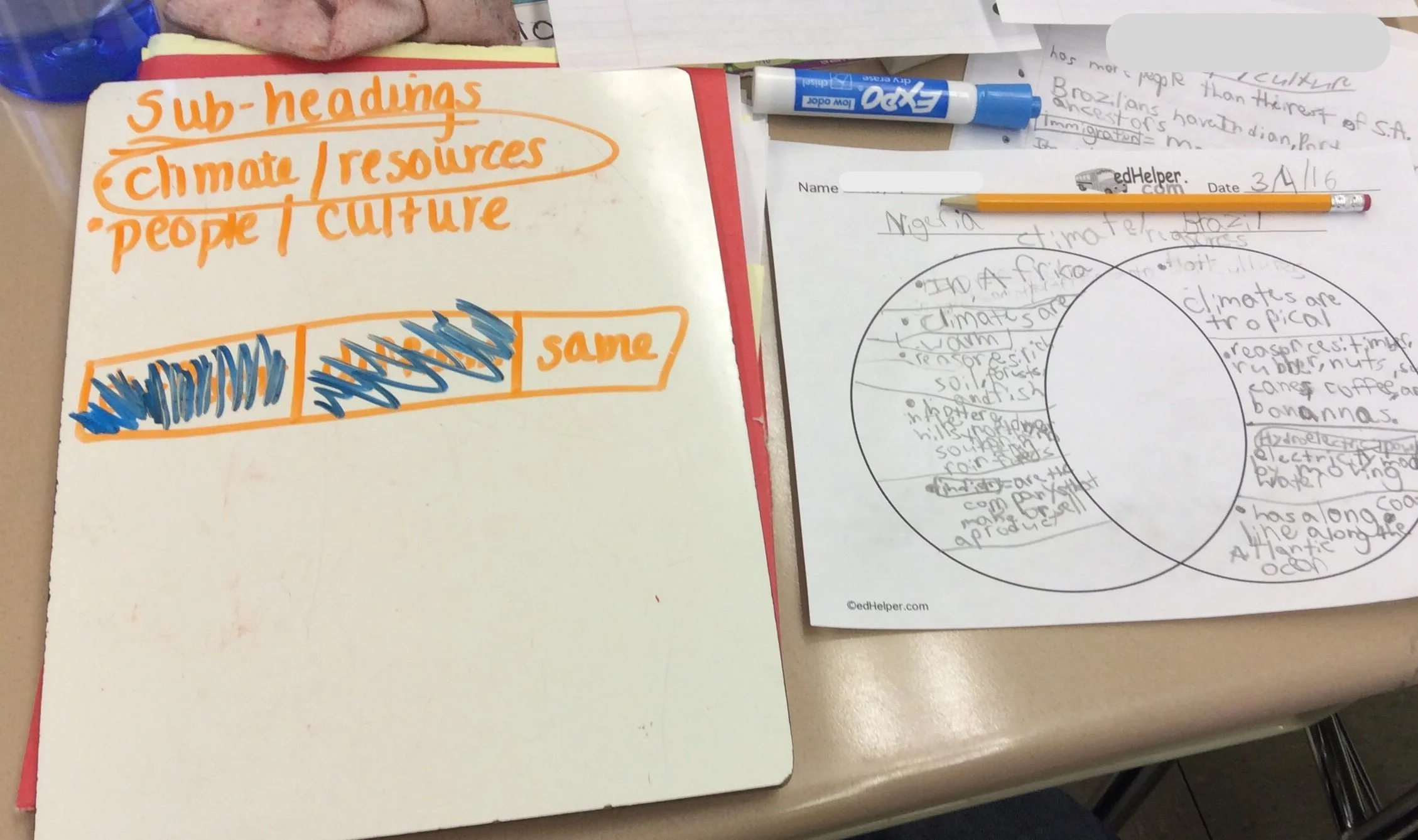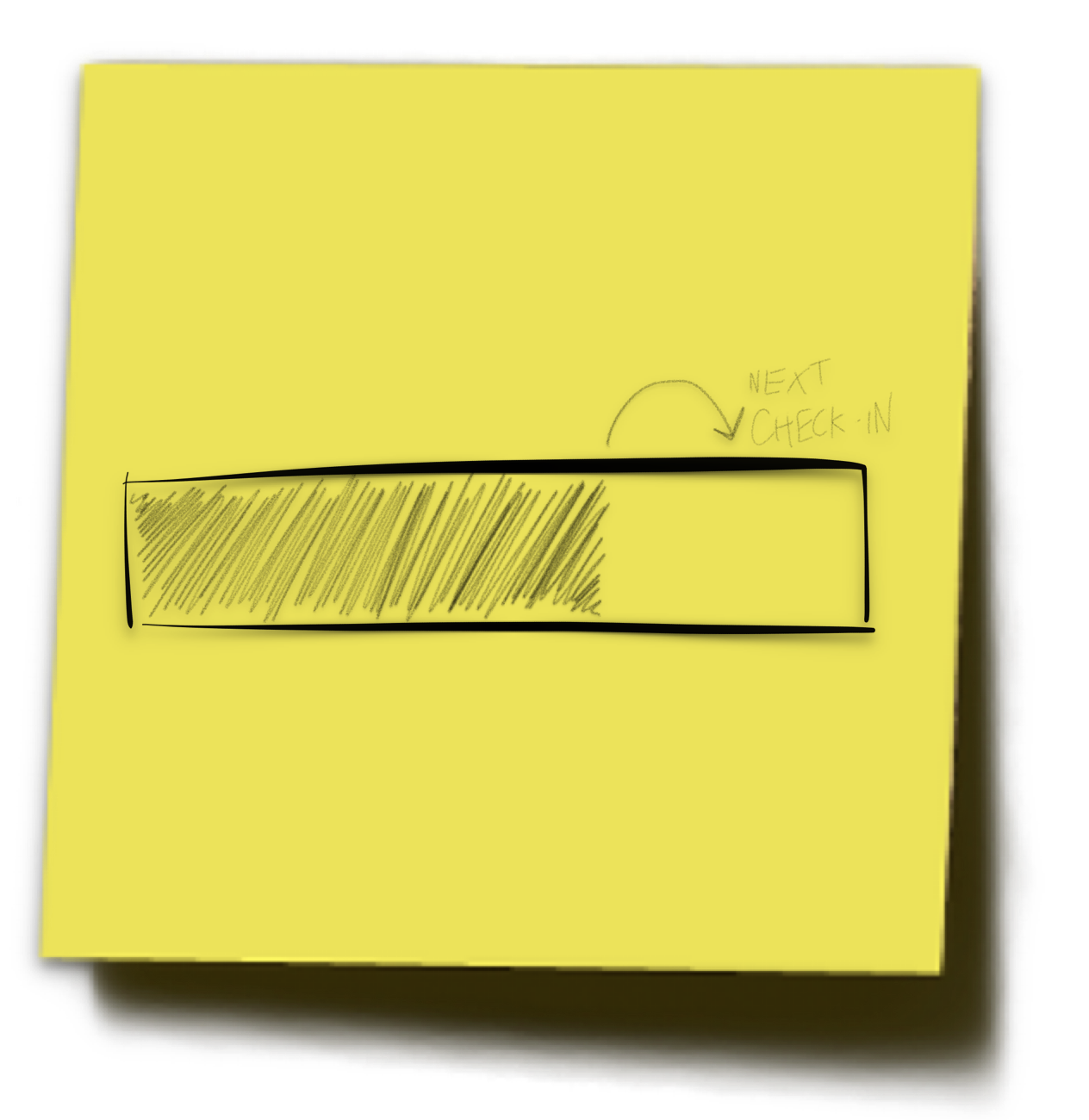Motivating Students by Visualizing Their Progress
Have you ever seen that rainbow pinwheel when you’re installing an update on your computer?
The Internet has dubbed it, the spinning beach ball of death. People hate it!
Why? Because it doesn’t give you any sense of progress. There’s no start, no end… it feels like it’s going to keep spinning forever!
Sadly, many of our students probably feel like this a lot in school.
“Is this independent writing time ever going to be over?”
“Will I be working on these math problems forever??”
Fortunately, there’s a way we can help students feel the progress that they are making.
Visualizing Progress
Think of how different it feels when you install an app and see a progress bar.
As the shading increases more and more to the right, you get an immediate sense of:
where you are in the process
how quickly things are progressing
and when it’s going to end
To create that feeling of progress in school, we can draw students their own progress bar.
When students are working independently and get overwhelmed or distracted, draw them a progress bar to end that “forever feeling” and help them visualize the progress that they’re making.
This can help them see and feel their progress in their work.
A progress bar is an example of a dynamICON, a simple strategy I developed for teachers to help them give clearer directions to students. dynamICONs (“dynamic icons”) pair our verbal directions with a consistent visual that can make our communication more clear and concrete.
Using Progress Bars
The progress bar, just one of the seven dynamICONs, takes vague directions like “keep going” and “do a little bit more” and makes them more concrete. Building on a schema that students already have—from installing an app, or waiting for a video game to load—progress bars help students understand how much progress they’ve made, how much more there is to go, and to keep working towards an achievable goal.
Drawing a progress bar is simple.
When a student is doing independent work and gets stuck or distracted:
Sketch a horizontal rectangle — on a post-it or at the top of a student’s paper
Shade in some portion of the bar — starting on the left, to show how much progress they’ve already made, and share with them verbally what you’ve seen them accomplish so far
Draw an arrow to indicate a goal — show how much more they can get done, and let them know you’ll check back in with them…
Check in later and shade in more of the bar — show how much more you seen that they’ve gotten done in that time
Continue to check in on their progress and shade in more — until they reach a reasonable stopping point for a break or to be done for the period
When you shade in how much they’ve already done, you’re showing them that they’ve already gotten a start. That is an accomplishment students might not otherwise be feeling. Celebrate it!
When you set a goal, it makes an otherwise unending task feel achievable.
And when you come back to shade in more—whether they’ve just gotten a bit more done or maybe way more than you expected—students can visualize and feel the progress they’re making.
(Of course, you can always fudge it a little… it’s subjective, and the aim is to motivate to keep going. Avoid expressing disappointment, and instead focus on their accomplishments!)
And if there’s no space to draw a progress bar on their paper, draw it on whatever material or tool you have handy.
Making Our Directions Concrete
Verbal directions fall prey to what researcher’s call the transient information effect: once our words have been spoken, they disappear.
Illustration: Oliver Caviglioli
Neurodivergent students and those with language processing differences may not be able to process, understand, and remember what a teacher said a few minutes ago. And for any student, trying to remember a series of verbal directions—on top of what they’re currently working on—can leave to cognitive overload and frustration.
dynamICONs like the Progress Bar take advantage of the power of dual coding, increasing working memory capacity by pairing the verbal with the visual. This makes directions:
Clearer, so that students can see what we mean by “more”
More impactful, so that students visualize the progress that they’re making
More concrete, giving students a permanent artifact that they can track over time
Progress Bars in Action
I’ve presented dynamICONs workshops several times over the years, and it’s a teacher favorite. The notes and photos and videos I’ve gotten from teachers have been inspiring!
Here are some ways a few fabulous teachers have used progress bars with their students to motivate them by visualizing their progress:
Using progress bars motivates students by visualizing their progress
You can draw a progress bar anywhere, with no prep! And they can be a powerful motivator for students may feel stuck in “spinning beach ball” mode—to help them feel successful and keep going.
See more about dynamICONs at the mini-site I created, dynamICONs.org
Join me to learn more about progress bars and the rest of the dynamICONs!
May 6, 2025 online
May 7, 2025 in-person in Brooklyn